安卓生日管理系统代码,基于安卓平台的生日管理系统代码解析与实现
你有没有发现,时间就像那溜走的兔子,一转眼,生日就又到了!是不是每次生日来临,你都会感叹:“又老了一岁!”别急,今天我要给你分享一个超实用的安卓生日管理系统代码,让你的生日不再被遗忘,还能让你的手机变得更有个性哦!
一、为什么需要一个生日管理系统?

想象你的手机里存着几十个好友的生日,每次生日来临,你都要一个个地去提醒,是不是觉得有点头疼?而且,有时候还会忘记给重要的人送上祝福。这时候,一个生日管理系统就显得尤为重要了。
二、安卓生日管理系统代码详解
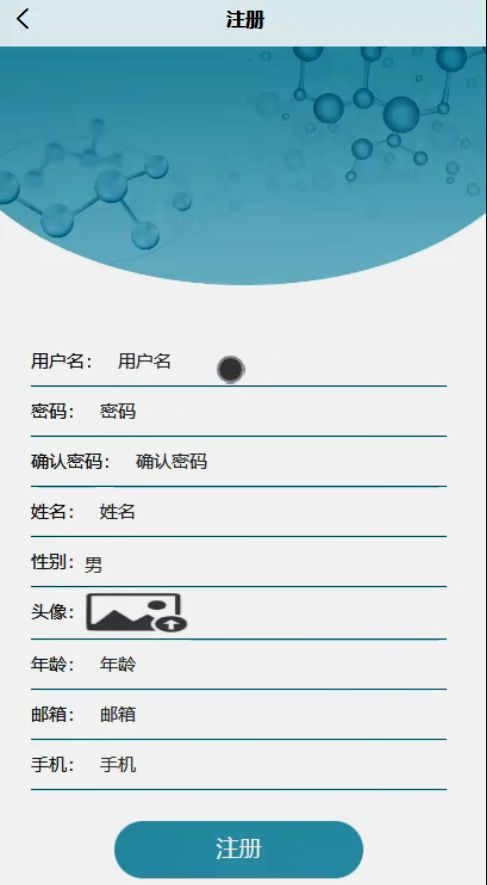
1. 界面设计
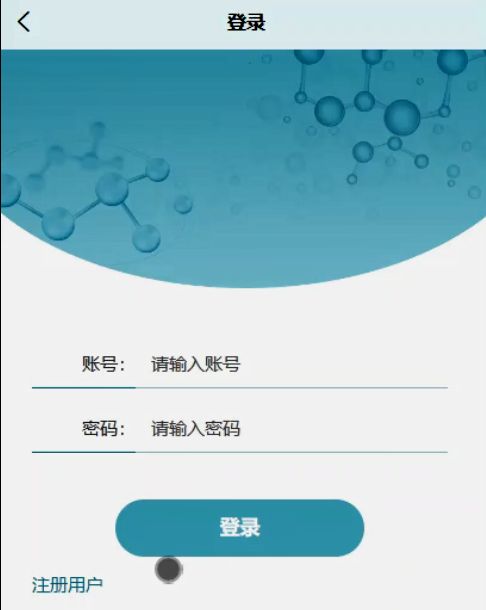
首先,我们要设计一个简洁美观的界面。你可以使用Android Studio自带的布局编辑器,或者使用XML代码手动编写。以下是一个简单的布局示例:
```xml
xmlns:android=\http://schemas.android.com/apk/res/android\ android:layout_width=\match_parent\ android:layout_height=\match_parent\ android:orientation=\vertical\> android:id=\@+id/editTextName\ android:layout_width=\match_parent\ android:layout_height=\wrap_content\ android:hint=\姓名\ /> android:id=\@+id/editTextBirthday\ android:layout_width=\match_parent\ android:layout_height=\wrap_content\ android:hint=\生日\ /> android:id=\@+id/buttonAdd\ android:layout_width=\match_parent\ android:layout_height=\wrap_content\ android:text=\添加生日\ /> android:id=\@+id/listViewBirthdays\ android:layout_width=\match_parent\ android:layout_height=\wrap_content\ /> ``` 为了方便管理生日信息,我们需要将数据存储在手机上。这里,我们可以使用SQLite数据库。首先,创建一个名为`Birthdays`的表,包含`name`(姓名)、`birthday`(生日)两个字段。 ```java public class BirthdayDatabaseHelper extends SQLiteOpenHelper { private static final String DATABASE_NAME = \Birthdays.db\; private static final int DATABASE_VERSION = 1; private static final String TABLE_NAME = \Birthdays\; private static final String COLUMN_NAME = \name\; private static final String COLUMN_BIRTHDAY = \birthday\; public BirthdayDatabaseHelper(Context context) { super(context, DATABASE_NAME, null, DATABASE_VERSION); } @Override public void onCreate(SQLiteDatabase db) { String CREATE_BIRTHDAYS_TABLE = \CREATE TABLE \ + TABLE_NAME + \(\ + COLUMN_NAME + \ TEXT,\ + COLUMN_BIRTHDAY + \ TEXT\ + \)\; db.execSQL(CREATE_BIRTHDAYS_TABLE); } @Override public void onUpgrade(SQLiteDatabase db, int oldVersion, int newVersion) { db.execSQL(\DROP TABLE IF EXISTS \ + TABLE_NAME); onCreate(db); } } ``` 当用户点击“添加生日”按钮时,我们需要将姓名和生日信息存储到数据库中。以下是一个简单的示例: ```java public void addBirthday(String name, String birthday) { SQLiteDatabase db = this.getWritableDatabase(); ContentValues values = new ContentValues(); values.put(COLUMN_NAME, name); values.put(COLUMN_BIRTHDAY, birthday); db.insert(TABLE_NAME, null, values); db.close(); } ``` 为了方便用户查看和管理生日信息,我们需要在界面上显示一个生日列表。以下是一个简单的示例: ```java public void displayBirthdays() { SQLiteDatabase db = this.getReadableDatabase(); Cursor cursor = db.query(TABLE_NAME, new String[]{COLUMN_NAME, COLUMN_BIRTHDAY}, null, null, null, null, null); if (cursor != null) { if (cursor.moveToFirst()) { do { String name = cursor.getString(cursor.getColumnIndex(COLUMN_NAME)); String birthday = cursor.getString(cursor.getColumnIndex(COLUMN_BIRTHDAY)); // 在这里,你可以将姓名和生日信息添加到ListView中 } while (cursor.moveToNext()); } cursor.close(); } db.close(); } ``` 为了让用户在生日当天收到提醒,我们可以使用Android的AlarmManager。以下是一个简单的示例: ```java public void setReminder(String birthday) { Calendar calendar = Calendar.getInstance(); calendar.setTime(new Date()); calendar.set(Calendar.DAY_OF_MONTH, Integer.parseInt(birthday.split(\-\)[2])); calendar.set(Calendar.MONTH, Integer.parseInt(birthday.split(\-\)[1]) - 1); calendar.set(Calendar.YEAR, Integer.parseInt(birthday.split(\-\)[0])); AlarmManager2. 数据存储
3. 添加生日
4. 显示生日列表
5. 提醒功能